
Selecting Objects
Alternatively, select or de-select objects using the following Edit menu commands:
| • | Select All |
| • |
| • | Undo Select object |
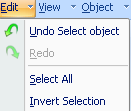
Edit menu
Sometimes, you need to select individual elements of an assembly. Other times, you need to select the entire assembly. The Selection icon displayed on the ribbon determines what will be selected when you click on the model:
 or
or 
To change the selection action:
| 1. | On the Tray Settings or Model Settings ribbon— |
a. Click the Selection icon:  or
or  .
.
b. On the flyout toolbar, click the appropriate icon:
| Questions, comments, suggestions? c-support@stratasys.com | Legal | © Stratasys |